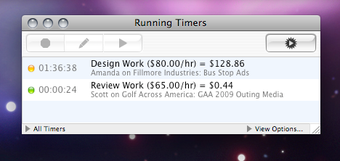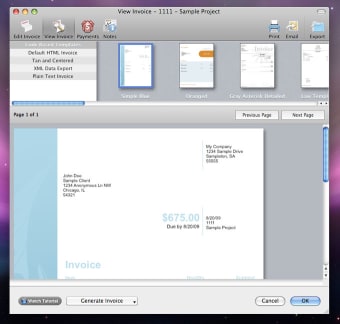Produktivitetsapp för Mac: Studiometry
Studiometry är en produktivitetsapplikation för Mac som erbjuder användarna en rad verktyg för att hantera projekt och uppgifter effektivt. Med sin användarvänliga design gör den det enkelt att skapa och organisera projekt, spåra tid och resurser samt generera rapporter. Denna programvara är särskilt användbar för frilansare och små företag som behöver hålla koll på flera projekt samtidigt.
Applikationen finns som en provversion, vilket ger användarna möjlighet att utforska dess funktioner innan de beslutar om ett köp. Studiometry erbjuder en mängd funktioner, inklusive tidsspårning, fakturering och uppgiftshantering, vilket gör den till ett kraftfullt verktyg för att öka produktiviteten och effektiviteten i arbetsflödet.